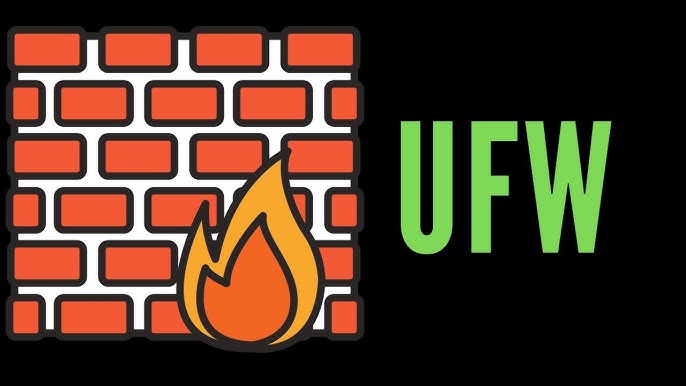Overview of UFW Firewall Configuration
UFW (Uncomplicated Firewall) is a front-end for managing iptables firewall rules on Linux. It simplifies the process of configuring the firewall and is ideal for beginners looking to secure their server. This is a tutorial for UFW Firewall Configuration.
Key UFW Firewall Configuration Features
- Easy Setup: Simple syntax to enable or disable firewall rules.
- Support for IPv6: Configurations are compatible with both IPv4 and IPv6.
- Logging: UFW provides basic logging to track firewall activity.
- Learn more about Basic Security
- UFW Essentials
1. Installation:
If ufw is not already installed on your system, you can install it using the package manager for your Linux distribution. For example, on Ubuntu/Debian:
sudo apt update
sudo apt install ufwOn CentOS/RHEL:
sudo yum install ufw2. Basic Commands:
Enable UFW:
To enable the firewall:
sudo ufw enableThis will also start ufw at boot.
Disable UFW:
To disable the firewall:
sudo ufw disableReset UFW:
To reset UFW to its default settings:
sudo ufw reset3. Managing Rules:
Allow Connections:
To allow connections on a specific port (e.g., SSH on port 22):
sudo ufw allow 22To allow connections from a specific IP address to a specific port (e.g., allow SSH from 192.168.1.3):
sudo ufw allow from 192.168.1.3 to any port 22Specify a protocol (e.g., TCP):
sudo ufw allow from 192.168.1.3 to any port 22 proto tcpTo allow a range of ports:
sudo ufw allow 8000:9000/tcpTo allow a specific IP address:
sudo ufw allow from 192.168.1.2Deny Connections:
To deny connections on a specific port:
sudo ufw deny 8080To deny a specific IP address:
sudo ufw deny from 192.168.1.3Delete Rules:
To delete a rule:
sudo ufw delete allow 22Application Profiles:
ufw supports application profiles. For example, to allow HTTP traffic:
sudo ufw allow 'Nginx Full'To see a list of available application profiles:
sudo ufw app list4. Checking Status and Logs:
Check Status:
To check the status of ufw:
sudo ufw statusTo view more detailed information:
sudo ufw status verboseViewing Logs:
ufw logs are typically available in /var/log/ufw.log:
cat /var/log/ufw.logYou can also use the journalctl command on systems using systemd:
journalctl | grep UFW5. Default Policies:
Set Default Policies:
You can set the default policies for incoming and outgoing traffic:
sudo ufw default deny incoming
sudo ufw default allow outgoingConclusion of UFW Firewall Configuration
Remember to adjust these examples based on your specific needs and requirements. The examples above provide a basic introduction to ufw usage. Always be cautious when configuring firewall rules to avoid locking yourself out of your system. It’s recommended to test rules in a safe environment before applying them in a production setting.